Key Takeaways
- Automation can significantly boost the efficiency of creative processes.
- File organization, routing, versioning, asset reviews and approvals, capacity planning and reporting, and communications/note-taking are areas that can be automated.
- Resistance to change, lack of corporate strategy and support, lack of time, lack of integration, and lack of ownership are obstacles to automation.
- Embracing new tools within the creative process can help teams adapt and unlock significant efficiency gains without replacing people and their ideas with machines.
Listen: The automation revolution: efficiency in the creative process.
For operations leaders of in-house creative teams, efficiency is always top of mind and core to success.
The good news: Automation is a game-changer when it comes to streamlining processes and boosting productivity. The less-good news: There are very real obstacles when it comes to implementation. It’s almost a catch-22.
But when bright minds come together, solutions and ideas spark to life. We recently brought the topic of automation to our InsideOut Design Leader Community for roundtables in New York, Chicago, San Francisco, Los Angeles, and Seattle.
We posed the same questions in each city:
- What parts of the creative process can be automated?
- What are the obstacles to automation?
- How can leaders make progress and safely test automation?
Our discussions spawned many lightbulb moments about the power of automation tools in creative fields. And they underscored how overwhelmed leaders feel when navigating myriad choices for their teams. After hosting these live roundtables, one thing is clear: We’re all in this AI thing together.
Read on for real-world advice about how automating creative processes can work smoothly, the issues that may need solving along the way, and tangible ways to get going.
Which parts of the creative process can be automated?
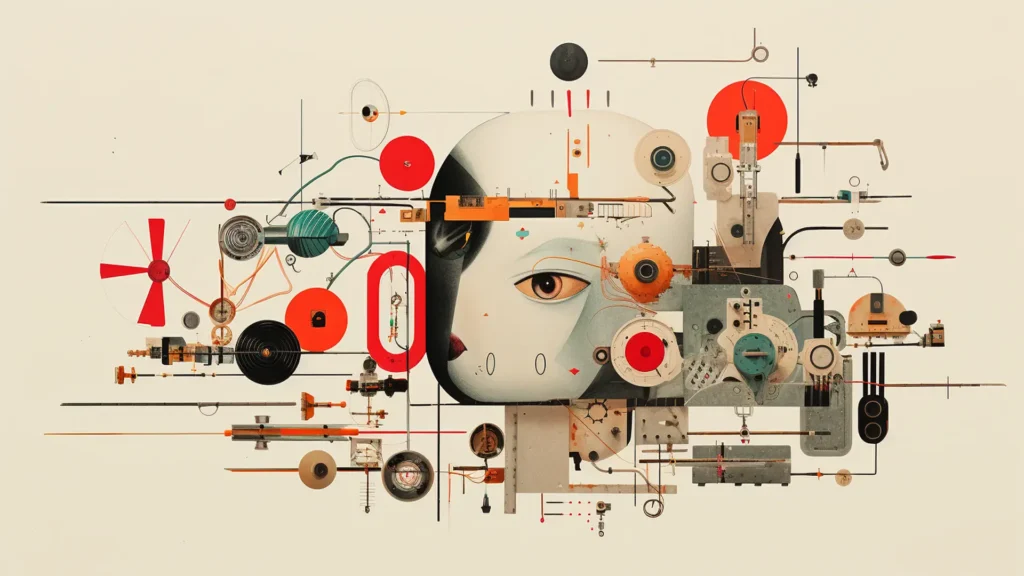
Some say that creativity can’t be automated. However, repetitive and time-consuming parts of the creative process are ripe for streamlining. Everyone craves more time, and that’s where automation comes in. Our leaders identified some (easily overlooked) areas as places to start:
File organization, routing, and versioning
With a plethora of files going through many routing phases, keeping things organized is messy. But tools like Airtable, Wrike, and ClickUp can establish naming conventions, create automatic backups, and manage version control. Digital workflows can templatize intake (this pain point came up at every roundtable), assign tasks to specific team members, and notify the right people when it’s time for the next step.
It sounds simple on paper. But leaders all pointed out how difficult systemizing intake and version control is in real life. It’s time-consuming. It relies on many people at the start to get things set up and to put important checks in place. But automating these areas of the creative process is so worth the effort—the efficiency gains here have a massive ripple effect.
Asset reviews and approvals
Streamlining the review and approval process is an antidote to bottlenecks and delays. But it’s tricky. Disparate teams often use their own systems that outside vendors or departments never touch (say, Legal). Then what?
Automation to the rescue. Tool connections and API integrations can spin up digital proofing platforms for online collaboration, track feedback, and prompt stakeholders for input. Tools like Tray.io and RoboHead aim to bridge the gaps so processes aren’t siloed, which is a huge plus.
Capacity planning and reporting
Gathering data to report on effectiveness is essential for everything. Capacity planning, a core function in creative operations, heavily depends on the detailed tracking of real-time workloads. This can be painstaking: Data constantly changes, and (let’s admit it) few companies track time effectively.
Automation can simplify this if you think of it as an overlay, not a panacea. Maybe that means finding new tools so time tracking is easier for the team. Consider what’s currently done manually. Where is there human error? Zoom in on micro-challenges. For example, maybe there’s a tool to better match incoming projects with the right people based on skill sets. The flexibility of today’s automation tools means there are options to alleviate sticky points.
Communications and note-taking
During meetings, taking accurate and detailed notes is critical. Especially in async work environments where folks need information after the fact. But manually summarizing discussions is archaic, ripe for error, and lets biases creep in.
Cue automation tools. Speech-to-text technology, AI-powered transcription tech (like Otter.ai), and natural language processing (like Fireflies.ai) can do the heavy lifting instead—in a fraction of the time.
The best part? Automation liberates people to focus on active participation and listening in meetings. It’s a boon for inclusion, too. When no one has to be the notetaker—a role that falls on women more than men—you level the playing field before the meeting even starts.
What obstacles slow down automation?
We outlined major benefits of automation, yet making automation a reality presents some challenges.
Resistance to change
Introducing automation often means facing resistance from colleagues. Some fear job security or feel overwhelmed by a perceived learning curve. Others worry that AI-generated content will erase the competitive edge (prompts yield too-similar results). With all the ominous talk of AI replacing humans, these fears are hard to avoid.
But it doesn’t have to end there. Leaders should focus on the impact (not the features) that automation tools offer. If you can show how and where automation frees up time to allow for more value-adding work, you’re on your way.
Not part of the corporate strategy
Everyone agreed that the lack of support for automation from leadership is an issue. Ideally, buy-in should be part of the corporate strategy. Like at PwC, which publicly committed $1 billion to scale AI. And Accenture, which is investing $3 billion in AI, as well as Salesforce, which announced its $500 million bet on AI startups. And those are just a few examples.
In all three cases, it means the entire organization is encouraged to make decisions about automation, knowing they have support from the top. It’s a known corporate priority and mindset.
Of course, not every company is making big public bets on AI. But that’s not a showstopper. Operations leaders can still make a compelling case for automation, even (or especially) on a small scale. Seek out success stories and industry examples as starter proof. Entice decision-makers and be bold. Can you pitch your automation idea and offer to buy dinner if it fails? Putting your money where your mouth is still works.
Not enough time
Operations leaders are regularly juggling the demands of delivery alongside the need to explore new tools that can accelerate efficiency.
There’s not enough time. To vet automation tools and make good choices (there are 11,000 and counting). To put checks in place that catch when systems break. To set up tools correctly the first time. To train and develop documentation that drives adoption. The irony is that automation is exactly how to give time back, which alone makes it so worth exploring.
Lack of integration
Creative teams use all sorts of platforms in their work that don’t always play nicely together. Leaders noted that adding automation on top can mean legit IT work (i.e., more budget, lead time, and resources).
Yet they also pointed out that many of today’s tools are flexible enough to DIY. Automation can be a supplement, not necessarily a brand-new tech stack. Leaders suggest reaching out to tech providers directly for their solutions to automation challenges and to stay in the know as they evolve.
Lack of ownership
Without clear responsibility and accountability, automation initiatives lack direction, coordination, and sustained progress. Leaders can foster a culture of ownership by assigning a dedicated automation “champion.” Maybe that’s an individual. Or an Efficiency Taskforce, as one of our InsideOut ops leaders currently spearheads. Either way, galvanizing excitement also helps to counteract fear.
How can leaders make progress and safely test automation?
Our leaders had a slew of ideas to prove use cases and get automation going:
Start with a pilot project
Choose one part of your creative process that can benefit from automation and run a pilot. Where is there usually human error? This lets you try tools on a small scale, gather feedback, and make adjustments before scaling up. Create a proof of concept with an internal project and tout it to colleagues and other departments.
Get buy-in from the bottom
Think grassroots. Engage team members who will be most affected by new automation. Involve them in the decision-making process from the start and uncover their biggest pain points to be sure you’ll have an impact.
Help people find a win (was their work experience improved? Their output?) and encourage them to share that story. A groundswell of testimonials is instrumental to securing support from leadership. Influence can start small.
Hire an outside expert
If you have the budget, bring in a consultant for process optimization. Specialists analyze existing workflows from an unbiased perspective and can recommend the best-suited automation tools for you. It’s all about strategic choice, and it’s a consultant’s job to know the latest. Outside pros can also navigate hurdles in implementation; they’re well suited to be the “champion” and bring external perspectives your team may lack.
Pro-tip: When hiring—for all roles, not just tech—ask candidates about their interest in exploring AI. Even if they don’t bring direct experience, without interest, they are unlikely to support new initiatives and can slow progress. And, have answers ready for when interviewees ask the same. The future of work is a two-way street.
Measure, iterate, measure, iterate
After implementing automation, be sure to evaluate its impact on productivity. Survey team members (anonymously, if possible), and stay open to refining based on feedback. Plan to do this regularly and provide ongoing training as changes roll out. Some leaders suggest hiring an agency to do testing so you get access to their data about how others solve similar problems.
Conclusion
Creative operations leaders agree that AI and automation are here to stay, whether we like it or not. But they also believe that creative teams are inherently well-suited to navigate this new reality. Not only does creativity itself demand a flexible mindset, but much of the discussion about AI’s impact revolves specifically around creative industries. This is why embracing new tools within the creative process is a shrewd way to adapt.
So, start small. Identify one part of the process to run an automation pilot and take a strategic approach to implementation. Lean on grassroots involvement from the team. Plan to measure, iterate, and communicate wins to the powers that be.
Automation isn’t about replacing people and their ideas with machines. Instead, it’s about harnessing technology to unlock significant efficiency gains. Luckily, operations leaders are uniquely qualified to push for change inside their companies. While it can feel like AI is happening to us, it’s actually the reverse. Lean on automation to give back precious time for creative teams to do what they do best—make amazing work, together. Time is our most precious resource, after all.
Why do I care? My mission is to connect leaders to find solutions. If you’re a senior design, experience, or operations leader of an in-house team and want to connect with others who share your unique challenges, let’s talk. Our InsideOut community hosts roundtables to support the learning and growth of our members, and I’m honored to facilitate those discussions.
Latest.

Prioritizing pay for high-value emerging skills.
Career Advice, Leadership & Management, Retention Strategies, Talent Acquisition & Recruitment

Win the 2026 talent race in Canada’s creative sector.
Leadership & Management, Retention Strategies, Talent Acquisition & Recruitment
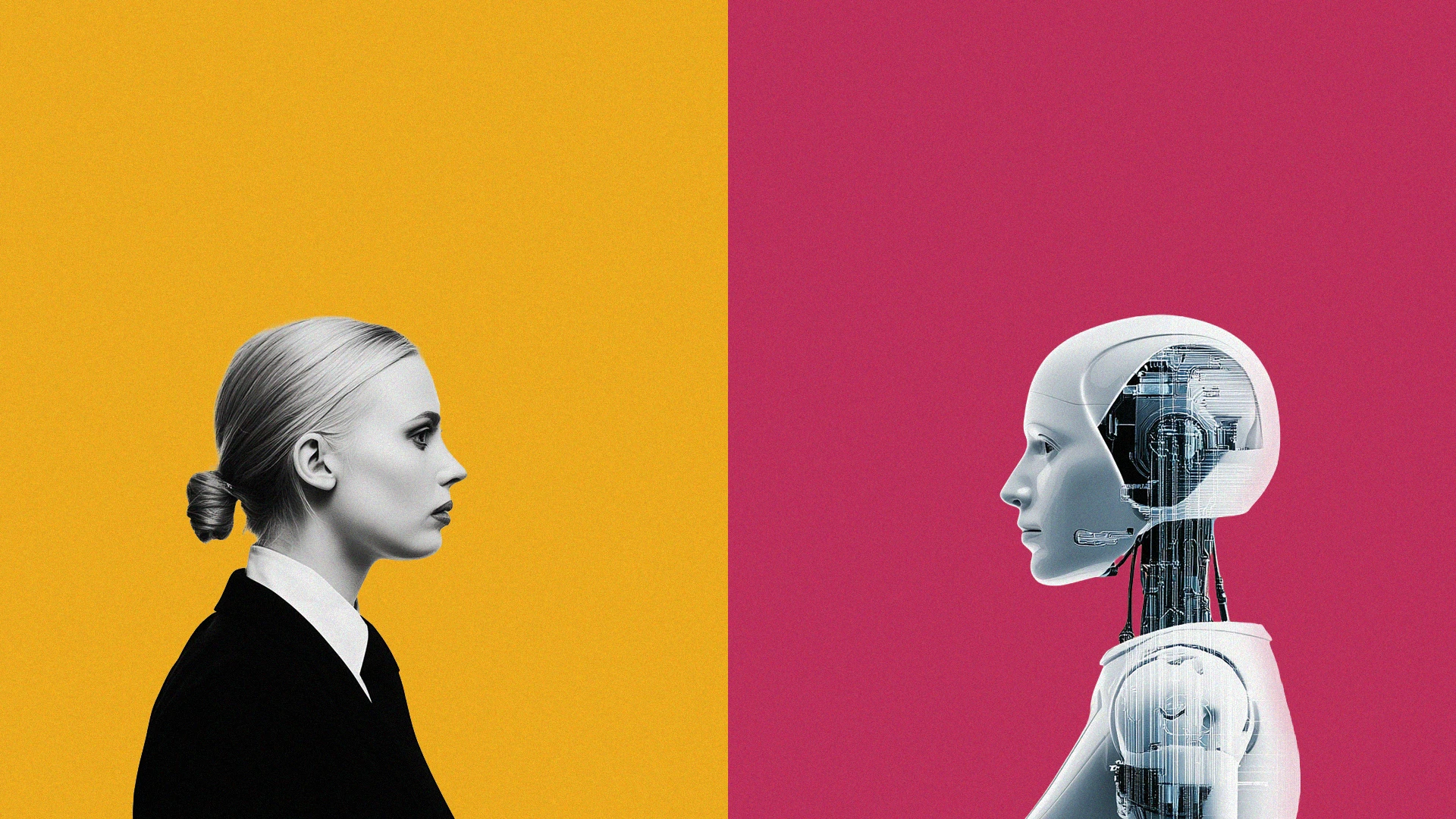
AI is silently driving the wage gap, here’s how to fix it.
Diversity, Equity & Inclusion, Leadership & Management, Retention Strategies, Innovation & Emerging Tech, Talent Acquisition & Recruitment



